Here are the steps to get working:
- Install CUPS and CUPS-PDF using your package manager(You may need to enable http://download.opensuse.org/repositories/Printing/ repository for openSUSE.)
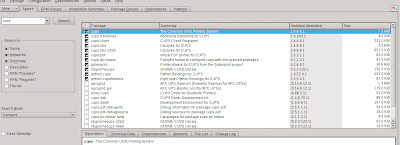
- Open the CUPS web frontend http://localhost:631 using a web browser like Firefox.
- Use the "root" username and password.
- Select the Administration tab and click "Find New Printers".
- Click "Add This Printer" and then "Continue"(It may be automatically added)
/var/spool/cups-pdf/yourusername/
To change this, edit the /etc/cups/cups-pdf.conf file. For example to store the PDF files in the "Desktop" directory in each user's home directory you may set:Out ${HOME}/Desktop
Happy Printing To PDF.


0 comments:
Post a Comment